COMPONENTS:
Wednesday, October 16, 2024
MOTHERBOARD
THE MOTHERBOARD
PROCESSOR (CPU)
PROCESSOR
A processor (CPU) is the logic circuitry that responds to and processes the basic instructions that drive a computer. The CPU is seen as the main and most crucial integrated circuitry (IC) chip in a computer, as it is responsible for interpreting most of computers commands.
processor, is located inside the computer case on the motherboard.
The procesor provides the instructions and processing power the computer needs to do its work.
COMPONENTS
MEMORY(RAM)
MEMORY
computer memory, device that is used to store data or programs (sequences of instructions) on a temporary or permanent basis for use in an electronic digital computer.
The main memory sits between the CPU and I/O.
Memory is the electronic holding place for the instructions and data a computer needs to reach quickly.
TYPES
STORAGE (UNITS)
STORAGE
A storage unit is shelving for keeping goods, usually in a warehouse and not on the sales floor. Refrigerated storage units in the distribution centers store perishables. Use storage units with drawers for small items such as socks and ties, so that the sales area is not cluttered.
A storage device comes in a variety of shapes and sizes; for example, a computer has numerous file systems such as a hard drive, RAM, and cache.
TYPES
VIDEO CARD/GRAFICS
VIDEO CARD/GRAFICS
A video card, also known as a graphics card or graphics processing unit (GPU), is an essential component of a computer that enables the user to view visual information on the monitor. It processes data in the form of pixels, which make up images.
If you currently have a video card in your PC, you'll find it in the bottom left of the motherboard, in a PCIe slot. This is an elongated expansion slot in your computer. The connectors for your screen show you the way to your current video card.
COMPONENTS
PROCESSING UNIT(GPU)
PROCESSING UNIT
A graphics processing unit (GPU) is an electronic circuit that can perform mathematical calculations at high speed. Computing tasks like graphics rendering, machine learning (ML), and video editing require the application of similar mathematical operations on a large dataset.
On most computers, the GPU is located on a graphics card or embedded on the motherboard on PCIe slots or riser cards. (A graphics card is an expansion card for your computer than renders images to the display. These contain GPUs, and they can also be plugged into PCIe slots.)
The graphics processing unit (GPU) in your device helps handle graphics-related work like graphics, effects, and videos.
CASING
CASING
A Computer Case is the outer shell of a computer. This case is what the motherboard, hard drives, cd drives, etc are mounted to make the complete computer.
A Computer Case is the outer shell of a computer. This case is what the motherboard, hard drives, cd drives, etc are mounted to make the complete computer.
The desktop computer case helps protect the components from electrical interference, physical damage, and intrusive foreign objects. The design of the case is important, too, as different shapes can affect, for better or worse, the airflow through the unitç
TYPES
The most common PC case form factors are:
Mini-ITX.
Micro-ATX.
Mid Tower.
Full Tower.
CASE FANS
CASE FANS
Case fans: These fans are installed in the computer case and help circulate air throughout the enclosure, maintaining a consistent temperature for all components. Central processing unit (CPU) fans: CPU fans are specifically designed to cool down the processor.
Generally, you want the case fans in front of the case drawing in air while the fans at the rear blow air out.
These fans are installed in the computer case and help circulate air throughout the enclosure, maintaining a consistent temperature for all components.
There are diferents sides of case fans:
POWER SUPPLY
POWER SUPPLY
A power supply unit (PSU) is a hardware device that converts AC electricity into DC electricity and then distributes it to the rest of the computer. On a standard desktop computer, the PSU is where the power cord plugs into and usually has an I/O power switch on it.
Power supply units (PSUs) typically sit at the top of the case; this is why the computer's power cable usually plugs into the top-back section of the case.
The main function of the power supply in a computer is to convert electric current from a source to the correct voltage, current, and frequency to power the load.
COMPONENTS
Wednesday, October 9, 2024
HOW TO CREATE YOUR OWN COMPUTER
This blog its about how to build your own computer😊
in this blog you are going to have all the information
A computer is a programmable digital electronic machine that executes a series of commands to process input data, conveniently obtaining information that is later sent to the output units.
Tuesday, October 8, 2024
CONCLUSION
In copnclusion i have the prices of all the parts of the computer
I have find very diferens prices of every component of the computer this is because the price of each component depends on the cality of he product so we can find products with a very low cost but to we cand find products too expensive.
The motherboard is between 70 and 300 euros
The processor its between the 70 and the 15000 euros
The memory its between the 30 and the 600 euros
The storage its between the 600 and the 99.999 euros
The video card is between the 100 and the 12.000 euros
The processing unit is between 75 and 2.000 euros
The casing is between the 30 and the 600 euros
The case fans is betweenthe 5 and the 30 euros
The power suppky is between 15 and 800 euros
All computer costs between 995 euros and 117.829
Wednesday, October 2, 2024
CONDITIONS THAT MI BLOG MEETS
Tuesday, October 1, 2024
POSTER
This is our final proyect of static and kinetic function , in this table we writw about these two proyects.

-
This is the original photo of my highschool. This is the final photo of my highschool after i add some paints in the door, the window and ...
-
This is my work, in this work i have choosen some photos of toledo, i have put filtres on this photos and i put them in this form
-
These are the initial images This is the final image when i mixed them and later i added some animals





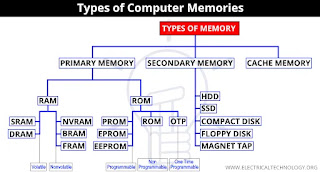



.jpg)

.jpg)

.jpg)








